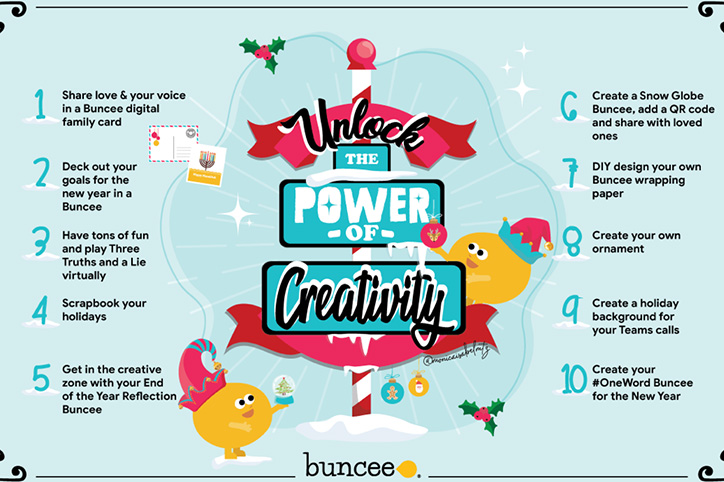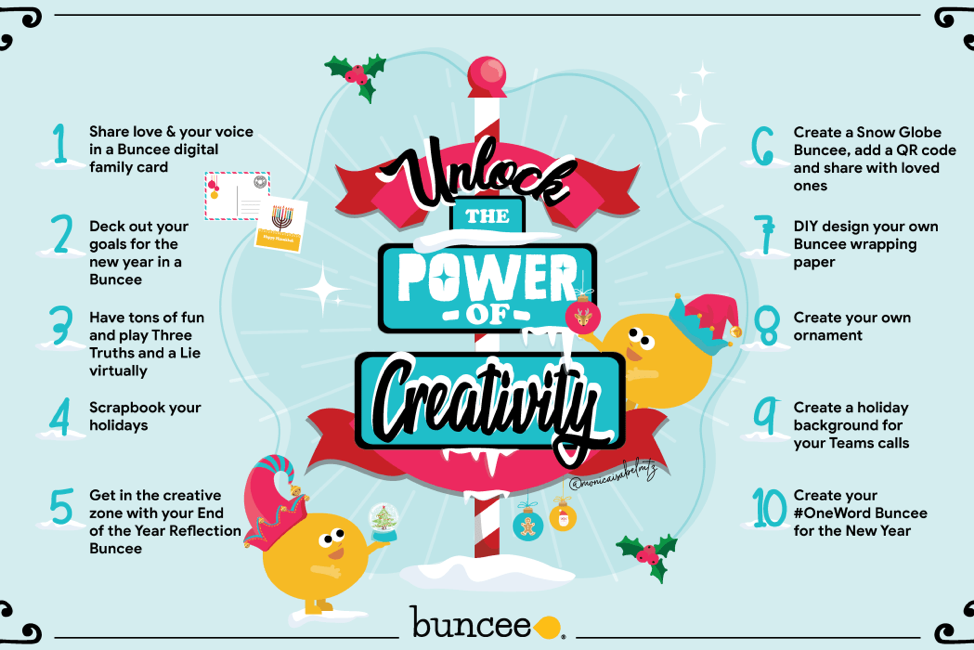
With so many schools going remote for the foreseeable future, parents and teachers have to get a little bit more creative when it comes to educating their kids while they’re outside of the classroom. One way they can do so is by incorporating interactive projects into their children’s lives with Buncee.
From virtual games and scrapbooks to DIY ornaments and wrapping paper, they’ve got plenty of options for every age group that prove learning doesn’t have to be boring. Use Buncee to celebrate the winter holidays with these fun ideas. As you complete each, check them off on our Holiday Checklist! Download it here.
1.) Share digital family cards with loved ones
Create Buncee holiday cards and send them to friends and loved ones! Use the audio and video tools to add a personalized touch. Record yourself or family singing or dancing, like in this example by AP Victoria Morse.
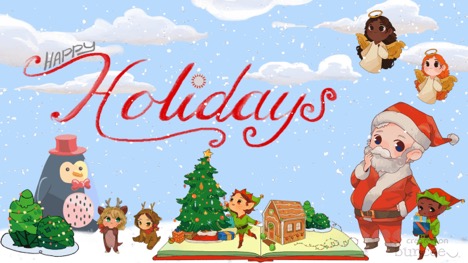
2.) Deck out your goals for the new year in a Buncee
Set the tone for the new year! Create a Buncee describing your goals in 2021. They can be focused on your goals as a student, teacher or parent, or about new hobbies and skills you’d like to pick up in the new year!

3.) Get to know your loved ones
Enjoy getting to know your loved ones even better during holiday downtime with a virtual game of ‘Three Truths and a Lie.’ Check out the Buncee templates designed just for this, and see what you’ll learn about your family!
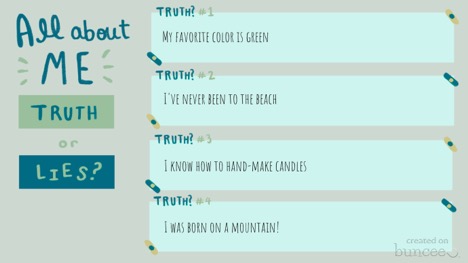
4.) Create a scrapbook of your favorite memories
Reflect on precious memories from 2020 by compiling photos and descriptions of your favorite moments. Put together a mini scrapbook Buncee for your friends or family and share it on social. For a customized holiday gift, print it out and bind it into a physical book!

5.) Reflect on the past year
Take a moment to think about what you learned in 2020, and how to take those lessons with you in 2021. Make a Buncee to describe your accomplishments in the past year, like this one.
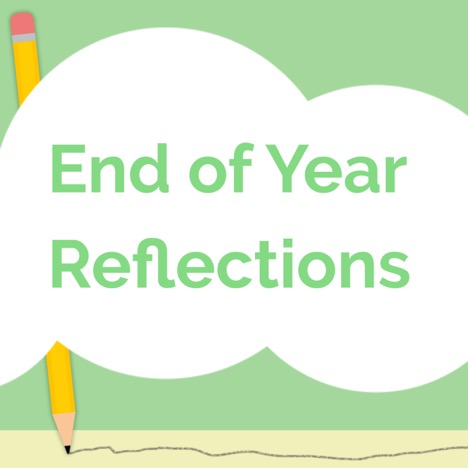
6.) Create a Snow Globe Buncee
Ever wanted to live in a snow globe, where the powder is always fresh and the scenery picturesque? Check out how creative educator and Future Ready Librarian, Shannon Miller, used Buncee to guide students to imagine themselves into a snow globe life.

7.) Create your own Buncee wrapping paper
Set a colorful background, then copy your favorite sticker in a pattern across a Buncee canvas. Print on a letter size sheet of paper to wrap small gifts, or send to a print shop for larger sheets! Draw inspiration from this example.
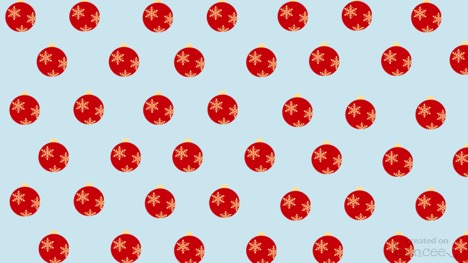
8.) Create your own Buncee ornament
Create a customized Christmas ornament in Buncee, like this. Or, if you’re feeling crafty, print out a Buncee containing photos or your favorite stickers, glue each item onto a piece of cardboard or cardstock cut to shape, and thread a piece of colorful ribbon through. Hang it on the tree!

9.) Set a holiday background for your Teams calls
Set a holiday tone for your Microsoft Teams call with the Buncee + Microsoft Appsmash! Select your favorite holiday-themed Buncee background and use it as the backdrop for your group meeting. Learn more about the appsmash and all the ways you can use it in this video.

10.) Create your #OneWord Buncee for the New Year
What word do you want to embrace in the New Year? What does it mean to you, and how do you hope to carry it in your everyday life? Make a Buncee with descriptions, images, and audio and video you feel aligns with your #OneWord! Check out Buncee Ambassador, Ilene Winokur’s example or Barbie Monty’s, for inspiration.

Do you have creative ideas for how you are celebrating the holiday season this year? We’d love to hear about it! Reach out to us on Twitter and be sure to join our Facebook group for educators to stay connected!
If you’re new to Buncee, get started with your free 30 Day trial here.